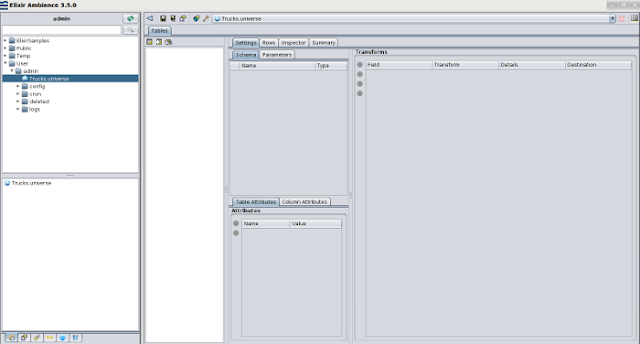Hi Friends SAP BO Universe is a Integral Part SAP BO Suite .
Universe Designer Interview questions will help you to Learn More In depth about SAP BO universe .
SAP BO suite Universe designing is one of the most Important Part , Most of the SAP BO interview questions gives important to the universe designing . In thsi set of Universe designing Interview questions i will provide you step by step guide For SAP BO interview questions .
ALL of the SAP BO FAq's are covered in this Interview questions Guide and i hope it will be Very usefull for all of You to get through the Interview .
Thanks and wishing you all the best for the You future Job interviews.
YOU MAY ALSO LIKE THIS
Qualification
Equi-join
Drill
Universe Designer Interview questions will help you to Learn More In depth about SAP BO universe .
SAP BO suite Universe designing is one of the most Important Part , Most of the SAP BO interview questions gives important to the universe designing . In thsi set of Universe designing Interview questions i will provide you step by step guide For SAP BO interview questions .
ALL of the SAP BO FAq's are covered in this Interview questions Guide and i hope it will be Very usefull for all of You to get through the Interview .
Thanks and wishing you all the best for the You future Job interviews.
YOU MAY ALSO LIKE THIS
What is Designer?
Answers:
Designer
It is one of the business objects component
It is used to create universes
It is used to define measures/metrics
It is used to do the calculations
It is one of the business objects component
It is used to create universes
It is used to define measures/metrics
It is used to do the calculations
Designer is one of the business
objects product. It is used to create semantic layer. This layer is used to
convert technical term to business terms.
How do you design a universe?
Answers:
The design method consists of two
major phases.
During the first phase, you create the underlying database structure of your universe. This structure includes the tables and columns of a database and the joins by which they are linked. You may need to resolve loops which occur in the joins using aliases or contexts. You can conclude this phase by testing the integrity of the overall structure.
During the second phase, you can proceed to enhance the components of your universe. You can also prepare certain objects for multidimensional analysis. As with the first phase, you should test the integrity of your universe structure. You may also wish to perform tests on the universes you create from the BusinessObjects User module. Finally, you can distribute your universes to users by exporting them to the repository or via your file system.
For a universe based on a simple relational schema, Designer provides Quick Design, a wizard for creating a basic yet complete universe. You can use the resulting universe immediately, or you can modify the objects and create complex new ones. In this way, you can gradually refine the quality and structure of your universe
During the first phase, you create the underlying database structure of your universe. This structure includes the tables and columns of a database and the joins by which they are linked. You may need to resolve loops which occur in the joins using aliases or contexts. You can conclude this phase by testing the integrity of the overall structure.
During the second phase, you can proceed to enhance the components of your universe. You can also prepare certain objects for multidimensional analysis. As with the first phase, you should test the integrity of your universe structure. You may also wish to perform tests on the universes you create from the BusinessObjects User module. Finally, you can distribute your universes to users by exporting them to the repository or via your file system.
For a universe based on a simple relational schema, Designer provides Quick Design, a wizard for creating a basic yet complete universe. You can use the resulting universe immediately, or you can modify the objects and create complex new ones. In this way, you can gradually refine the quality and structure of your universe
User object?
Answers:
Insert a user object
1 Select the User Objects command from the Insert menu.
The Insert User Objects dialog box is displayed.
2 Click a user object file.
A user object file has a .udo extension
3 Click the Open button.
1 Select the User Objects command from the Insert menu.
The Insert User Objects dialog box is displayed.
2 Click a user object file.
A user object file has a .udo extension
3 Click the Open button.
A universe consists primarily of class and objects
which is not meet our needs where we can create own User Objects.
User objects enable you to make additional calculation,Group data
User object file has a .udo extension.
User objects enable you to make additional calculation,Group data
User object file has a .udo extension.
I need to set predefined condition. How I do this?
Answers:
We can set the predefined condition
in the universe level. In the task bar of the designer there is an icon for
filtering. Just click on the icon. It asks for the condition name. After giving
the name for the condition type the sql for that condition. finally submit the
sql.
What is mean by aggregate aware?
How we are using this function?
How we are using this function?
Answers:
Aggregate awareness is a term that describes
the ability of a universe to make use of aggregate tables in a database. These
are tables that contain precalculated data. You can use a function called
@Aggregate_Aware in the Select statement for an object that directs a query to
be run against aggregate tables rather than a table containing non aggregated
data.
Pros:
Speed up the execution of query and Improve the performance of Sql transaction.
If you are using the aggregate tables then you must refresh the aggregate table with all fact tables to have the consistency in your result.
Pros:
Speed up the execution of query and Improve the performance of Sql transaction.
If you are using the aggregate tables then you must refresh the aggregate table with all fact tables to have the consistency in your result.
Agregate awareness function is used
to enhance the performance.It is used in aggregated tables used in the
designer.Aggregate functions are sum,max,min,count. By default , BO takes SUM
as aggregate function for all measures.The syntax used for aggregate awareness
function is
@aggregate(t1.sal,t2.sal)
where t1,t2 are table names. sal is the column name.
@aggregate(t1.sal,t2.sal)
where t1,t2 are table names. sal is the column name.
what is index awareness in universe?
Answers:
Index awareness is the ability to
take advantage of the indexes on key columns to speed data retrieval.
Workgroup mode
Answers:
Designer lets you save universes in
either enterprise or workgroup mode.
Enterprise mode means that you are working in an environment with a repository. Workgroup mode means that you are working without a repository. The mode in which you save your universe determines whether other designers are able to access them.
Enterprise mode means that you are working in an environment with a repository. Workgroup mode means that you are working without a repository. The mode in which you save your universe determines whether other designers are able to access them.
Theta join
Answers:
Theta join?A theta join is created
when the data in two fields from two tables is related via some comparison
operator other than equals (=). For example, a not-equal join relates data
using the not equal operator (<>). For example, suppose you want to
compare the unit price data in Northwind's Order Details table with the unit
price data in the Products table. Specifically, you want to see those orders
where the unit price of the order differs from the unit price of the product
Subclass: A component with in a class that groups the object
Structure pane
Answers:
Insert tables in the Structure pane
1 Select the Tables command from the Insert menu.
2 In the Table Browser, click the tables you want to add to the universe structure.
To select several contiguous tables, hold down the Shift key, then click the first table and the last table. All the tables between the selected tables will be highlighted. To select several tables that are not contiguous, click each table while holding down the Ctrl key.
3 Click the Insert button.
1 Select the Tables command from the Insert menu.
2 In the Table Browser, click the tables you want to add to the universe structure.
To select several contiguous tables, hold down the Shift key, then click the first table and the last table. All the tables between the selected tables will be highlighted. To select several tables that are not contiguous, click each table while holding down the Ctrl key.
3 Click the Insert button.
Strategy
Answers:
A strategy is a script that
automatically extracts structural information from a database. Designer
provides a number of default strategies you can use. These are strategies for
extracting joins, detecting cardinalities, and creating default classes and
objects. Options for indicating default strategies are located in the Database
tab of the Options dialog box.
Shortcut join
Answers:
Short cut join joins the two tables
which r already in a path.SCJ skips the intermmediate tables and joins the
table which are already in the common path,
using SCJ increases thge performance of the query bcoz the no of tables in the query decreases that means the retreival of the data is more faster rather than before.
for instance if we have customer,orders,order_line classes and cust id object is there in three classes and customer is joined to order_line through orders n we want the information only from customer n order_line then create a SCJ BETWEEN CUSTOMER N ORDER_LINES SKIPPING THE INTERMMEDIATE TABLE ORDERS
using SCJ increases thge performance of the query bcoz the no of tables in the query decreases that means the retreival of the data is more faster rather than before.
for instance if we have customer,orders,order_line classes and cust id object is there in three classes and customer is joined to order_line through orders n we want the information only from customer n order_line then create a SCJ BETWEEN CUSTOMER N ORDER_LINES SKIPPING THE INTERMMEDIATE TABLE ORDERS
Shared connection
Answers:
The secured connections are used to
access universe or document. It can be used by several users.
Shared connection
This connection do not having the connection with repository. so you do not import or export the universe.the shared connection are stored in PDAC.lsi sub folder. this is access for all users in the network. So it is not more Seccured.
This connection do not having the connection with repository. so you do not import or export the universe.the shared connection are stored in PDAC.lsi sub folder. this is access for all users in the network. So it is not more Seccured.
Secured connection
Answers:
The secured connections are used to access universe
or document that may be restricted or confidential
Quick Design
Answers:
If you click the File/New starts
Quick Design wizard check box in the General tab (Tools menu, Options command)
the New command automatically launches the Quick Design wizard.
Query: The values
what exactly the user need is query
Query is an SQL statement written
against the database form which you want to fetch and present the data
Qualification
Answers:
The qualification of an object
reveals how it can be used in multidimensional analysis. An object can be
qualified as a dimension, a detail, or a measure.
In the Universe window, the symbol beside each object indicates its qualification:
a for a dimension
a for a measure
a for a detail
In the Universe window, the symbol beside each object indicates its qualification:
a for a dimension
a for a measure
a for a detail
Personal connection
Answers:
Personal connections are used to access resources
such as universe or document
Outer join
Answers:
Outer Join - method of retreiving selected
rows from one table that doesn't match rows with the other table.
Offline mode
Answers:
The designer can design the universe
in offline mode for that you need to login at least once
YOU MAY ALSO LIKE SAP BO UNIVERSE DESIGNER INTERVIEW QUESTIONS
The mode that connects you to access your locally saved Universe, Documents and Data when you are unable to connect to the repository is termed as Offline mode. Loggin in this mode you can still able to work with your saved documents, and will be useful if the repository database is down, or may be when there is network issues.
The mode that connects you to access your locally saved Universe, Documents and Data when you are unable to connect to the repository is termed as Offline mode. Loggin in this mode you can still able to work with your saved documents, and will be useful if the repository database is down, or may be when there is network issues.
Enterprise mode
Answers:
Enterprise mode means that you are working in an
environment with a repository.
Workgroup mode
means that you are working without a repository. The mode in which
you save your universe determines whether other designers are able to access
them.
Object
Answers:
In Object oriented programming, an
object is termed as aninstance of a class
Object is a named component. Its map
the data from database.
Measure object
Answers:
An object derived from aggregate
function, that is know as mesure object
Loop
Answers:
Loop is a logical and pictorial
representation of tables joined in such a way that the join's path begin and
end with the same table.
Usually such a table would return less number of rows and it is usually the intersection condition values.
Loops are resolved by Alias Table.
Usually such a table would return less number of rows and it is usually the intersection condition values.
Loops are resolved by Alias Table.
List of values
Answers:
A list of values contains the data
values associated with an object. These data values can originate from a
corporate database, or a flat file such as a text file or Excel file. In
Designer you create a list of values by running a query from the Query Panel.
You can then view, edit, purge, refresh, and even export this file. A list of values is
stored as an .lov file in a subfolder of the UserDocs folder.
JoinAnswers:
Relational operation that causes two
tables
Join is a relational operation that
allows two tables with a common domain or column to be joined into a single
table to fetch meaningfully combination of data. Joins avoids the occurrence of
Cartesian product while merging two tables.
Hierarchy
A series of dimensions used for analysis
based on user requierments
Equi-join
It is also called INNER JOIN
Its based on the equality between
the coloumn from two tables
Drill
Answers:
There can be 3 types of Drill Analysis-
Drill Down,Drill Up and Drill Through.
Within the same universe one can Drill Up/Down like Country-State-City;of course with facts that relate to the same grain.
A Drill through is possible when we can link different Data Marts like Profitability as defined by details of Asset,Liability,Income and Expense
Within the same universe one can Drill Up/Down like Country-State-City;of course with facts that relate to the same grain.
A Drill through is possible when we can link different Data Marts like Profitability as defined by details of Asset,Liability,Income and Expense
Document domain
Answers:
All the document informations are
stored here,
Dimension object
Answers:
1 Double-click the object in the
Universe window.
The Edit Properties dialog box is displayed.
2 In the Definition tab, change the object's type, if necessary.
3 Click the Properties tab.
4 In the Qualification box, click the Dimension radio button.
If the object is of type date, click the Automatic Time Hierarchy button, enter the necessary options, and then click the OK button.
5 Click the OK button.
The Edit Properties dialog box is displayed.
2 In the Definition tab, change the object's type, if necessary.
3 Click the Properties tab.
4 In the Qualification box, click the Dimension radio button.
If the object is of type date, click the Automatic Time Hierarchy button, enter the necessary options, and then click the OK button.
5 Click the OK button.
Detail object
Answers:
Defined role that object takes when
used in the Query panel. You can qualify an object as being one of three types:
Dimension
Detail
Measurel
detail objects holds more information about you measure and dimension, but you can't drill that based on your detail objects
Dimension
Detail
Measurel
detail objects holds more information about you measure and dimension, but you can't drill that based on your detail objects
Context
Answers:
A context is a rule by which
Designer can decide which of two paths to choose when more than one path is possible from
one table to another. Contexts can be used to resolve loops in the
universe.
You can create contexts manually, or cause them to be detected by Designer. When contexts are useful, Designer suggests a list of contexts that you can create.
You can create contexts manually, or cause them to be detected by Designer. When contexts are useful, Designer suggests a list of contexts that you can create.
Connection
Answers:
A connection is a set of parameters
that provides access to an RDBMS. These parameters include system information
such as the data
account, user identification, and the path to the database.
Condition
Answers:
Lets you create a condition. The
conditions that you define appear within the Universe window. From the Query
Panel, a user can drag the conditions from the Classes and Objects box to the
Conditions box.
Class
Answers:
A class is a logical grouping of
objects within a universe. In general, the name of a class reflects a business
concept that conveys the category or type of objects. For example, in a
universe pertaining to human resources, one class might be Employees.
A class can be further divided into subclasses. In the human resources universe, a subclass of the Employees class could be Personal Information.
As designer, you are free to define hierarchies of classes and subclasses in a model that best reflects the business concepts of your organization.
A class can be further divided into subclasses. In the human resources universe, a subclass of the Employees class could be Personal Information.
As designer, you are free to define hierarchies of classes and subclasses in a model that best reflects the business concepts of your organization.
Cartesian product
Answers:
A Cartesian join will get you a
Cartesian product. A Cartesian join is when you join every row of one table to
every row of another table. You can also get one by joining every row of a
table to every row of itself.
What is Cardinality in data warehousing BO Designer?
Answers:
Cardinality expresses the minimum
and maximum number of instances of an entity B that can be associated with an
instance of an entity A. The minimum and the maximum number of instances can be
equal to 0, 1, or N.
What is alias in data warehousing?
Answers:
An alias is a logical pointer to an
alternate table name. The purpose of an alias is to resolve loops in the paths
of joins. In some cases, more than one alias may be necessary for a given table
Explain the SQL Queries activated to data base from Data provider in
BO ?
Answers:
BO automatically generates the SQL
query when objects are selected into query panel. When you run the query, the
query is processed to database based on your connectivity.
for ex: If you run query using, Local Machine Full Client (BO reporter), the query directly connects to database through midilleware
Full Client <---> Database
If you run query using Webi, the webi browser will connects to Web Server and Webserver will proces request to Database.
WEBI <--->Web Server <---> Database
for ex: If you run query using, Local Machine Full Client (BO reporter), the query directly connects to database through midilleware
Full Client <---> Database
If you run query using Webi, the webi browser will connects to Web Server and Webserver will proces request to Database.
WEBI <--->Web Server <---> Database
What are steps to be taken care to create a good Universe?
Answers:
1)make the joins with optimization
2)reduce the creation userobjects more in the universe
3)class should not be more than 60 4)try to use aggreateware on measure objects
3)class should not be more than 60 4)try to use aggreateware on measure objects
What are the steps to taken care to improve the Report
performance? Answers:
In DESIGNER Level
1)eliminate the unnecessory joins
2)use conditions as much as at the database level
3)edit the SQL query in the Query Panel as per requirment
In REPORTER level
1)eliminate the filters as much as possible
2)try to reduce the user variables
1)eliminate the unnecessory joins
2)use conditions as much as at the database level
3)edit the SQL query in the Query Panel as per requirment
In REPORTER level
1)eliminate the filters as much as possible
2)try to reduce the user variables
How can we acheive Correlated sub-query in Designer?can
anyone help me in this regard.
Answers:
Right click on any object,go to the
properties.specify the query in select and put the next query in where clause,
like select COLNAME from TABNAME1 where COLNAME IN(select colname2 from tab2)
like select COLNAME from TABNAME1 where COLNAME IN(select colname2 from tab2)
Broadcost agent
Answers:
Broadcast agent is used for
scheduling or bursting the reports.
thru this,you can schedule your reports so that end-users can access reports thru internet.
you have broadcast administration console here thru which,you can schedule reports and watch the tasks even.It is an administrator tool of Business Object.
thru this,you can schedule your reports so that end-users can access reports thru internet.
you have broadcast administration console here thru which,you can schedule reports and watch the tasks even.It is an administrator tool of Business Object.
How toconnect one to one report?
Answers:
If the question is how to link from
one report to another...then OpenDocument function can be used.
You can do this in different methods:
In ASP environment..
Universe level: create an object with Object format: HTML option enabled,
SELECT:<A href="Server:PortNo/wiasp/scripts/opendocument.asp?....etc..." >
Report Level: use Hyperlink function
Hyperlink("Server:PortNo/wiasp/scripts......etc..........." , "TaxtAsLink")
For JSP environment, replace ASP with JSP.
Any of the above methods will create a Hyperlink in the report pointing to Another report. The arguments/prompts for this new report can be passes from the original report.
You can do this in different methods:
In ASP environment..
Universe level: create an object with Object format: HTML option enabled,
SELECT:<A href="Server:PortNo/wiasp/scripts/opendocument.asp?....etc..." >
Report Level: use Hyperlink function
Hyperlink("Server:PortNo/wiasp/scripts......etc..........." , "TaxtAsLink")
For JSP environment, replace ASP with JSP.
Any of the above methods will create a Hyperlink in the report pointing to Another report. The arguments/prompts for this new report can be passes from the original report.
How do you connect the facts and dimensions in the
tables
Answers:
Smart Matching columns
Manually you can link
Manually you can link
I want to restrict top 26 rows ...in report
is there any rownum object from which i can do this
is there any rownum object from which i can do this
Answers:
Restrict Top 26 Rows: Depends on how
you want to do it.
In a report: Drag the Dimention and measures into report. Click on the Dimention object and use the RANK button on the tool bar. you can specify the the Top 26 or Bottom(Depending on the requirement) values of a measure. It also provides some calculation like Sum/Percentage
If you want to restrict the Top 26 in the query itself, you might have to create an object in the universe. May have to use the analytical functions based on which you need to Rank the Data.
for ex: use the Designer function : RANK() OVER (PARTITION BY () ORDER BY ())
In a report: Drag the Dimention and measures into report. Click on the Dimention object and use the RANK button on the tool bar. you can specify the the Top 26 or Bottom(Depending on the requirement) values of a measure. It also provides some calculation like Sum/Percentage
If you want to restrict the Top 26 in the query itself, you might have to create an object in the universe. May have to use the analytical functions based on which you need to Rank the Data.
for ex: use the Designer function : RANK() OVER (PARTITION BY () ORDER BY ())
Could any one expain me how to create cascading prompts?
Answers:
if you have source system >
source location field.
double click source system > edit properties menu will display, click properties tab and click edit you will get query pane there you pull down source location object in conditon pane and click inlist and click type new prompt type there "XXXXX" and save that.
now you click display button first source system lov will display and you select any one, based on that selection the source location lov will display.
this is cascading prompt
double click source system > edit properties menu will display, click properties tab and click edit you will get query pane there you pull down source location object in conditon pane and click inlist and click type new prompt type there "XXXXX" and save that.
now you click display button first source system lov will display and you select any one, based on that selection the source location lov will display.
this is cascading prompt
Which command using Query Analyzer will give you the
version of SQL server and operating system
Answers:
Select @@version is the command that
will give the said details
What is slicing and dicing in business objects?
Answers:
Slice & Dice is facility in BO.
we can enables change the positions of data in Report..here in Bo we slice
& dice panel by using this we can create cross tables and masterdetails
tables.
How to link two different universes ?
Answers:
Tfollowing steps to link two
diffrent universes!!!!!!!!!!
1>1st export one universe in desginer and then reimport it before linking it.
2>Open other universe.
3>From file menu in designer click on parameter and then select link tab to select other universe to link it .
then export it and you can start using
1>1st export one universe in desginer and then reimport it before linking it.
2>Open other universe.
3>From file menu in designer click on parameter and then select link tab to select other universe to link it .
then export it and you can start using
What's the Functional & Architectural Differences
between Business Objects & Web Intelligence Reports?
Answers:
Functional Differences :
1.BusinessObjects client needs to be installed on every PC from where you want to build / access reports. WebI needs just a browser & URL(of the server from where it will access BO).
2.BOMAIN.Key file needs to be copied on every individual PC that uses BO client. WebI doesn't need it.
3.You need to stick to those PCs which have BO client installed, WebI can let you access even when you are roaming anywhere in the world(provided the access conditions i.e. internet/VPN enabled WebI web server)
Architectural Differences :
1.BO Client : client machine calls BOMAIN.key on it's local drive, that sends info to BO Server's BOMAIN.key, validates it, then checks it into Repository, after repository validation user can access the BO services.
2.WebI : user logs into WebI using InfoView from web-browser, it talks to the WebI Web server, web server's BOMAIN.key checks the privilages of that user, send info to BO server's BOMAIN.key, that validates the info & forwards to Repository, if it validates the info, gives access to the universe & underlying dabase.
1.BusinessObjects client needs to be installed on every PC from where you want to build / access reports. WebI needs just a browser & URL(of the server from where it will access BO).
2.BOMAIN.Key file needs to be copied on every individual PC that uses BO client. WebI doesn't need it.
3.You need to stick to those PCs which have BO client installed, WebI can let you access even when you are roaming anywhere in the world(provided the access conditions i.e. internet/VPN enabled WebI web server)
Architectural Differences :
1.BO Client : client machine calls BOMAIN.key on it's local drive, that sends info to BO Server's BOMAIN.key, validates it, then checks it into Repository, after repository validation user can access the BO services.
2.WebI : user logs into WebI using InfoView from web-browser, it talks to the WebI Web server, web server's BOMAIN.key checks the privilages of that user, send info to BO server's BOMAIN.key, that validates the info & forwards to Repository, if it validates the info, gives access to the universe & underlying dabase.
How to Implement the the Built-in Strategy Script in BO
Designer? Answers:
Using quick design wizard for
developing the universe will invoke the built-in strategy
What's is the Guidelines to
Build Universe with Better Performance? R Performance tuning Issues of
Universes?
Guidelines are provided in the
Universe guide:
Here is the Summary:
1) Modify the array fetch size in SBO file
2) Assign table weights and change the default order of the tables in a query by changing parameter in PRM file
3) Use shorcut joins to avoid unnecessary tables that may come in Query
4) Use aggregated tables
Here is the Summary:
1) Modify the array fetch size in SBO file
2) Assign table weights and change the default order of the tables in a query by changing parameter in PRM file
3) Use shorcut joins to avoid unnecessary tables that may come in Query
4) Use aggregated tables
Can anybody please tell me the test methodology for
testing BO Universes?
("Tools-->Check Integrity" option is fine, I am looking for in-depth solution.)
("Tools-->Check Integrity" option is fine, I am looking for in-depth solution.)
Actually, I wanted to design a Test
Plan for Universe testing. Something similar to any other s/w application
tesing plan. for that I wanted to know if someone is using any standerd
methodology in aspect of Quality Assurance & Control.
Hi,
We are using and documenting following:
Create a new report with a single measure.
Note the value.
Drag dimensions one by one into the query panel and observe the value of the measure. This must not change as and when we add any dimension.
Check all the measures accordingly.
Use all the dimensions and measures in all the logical possible combinations. Query must not throw an error. If it does, we need to modify the joins or assign incompatability.
Observe the performance.
Check the spellings by copying object and class names in Microsoft Word.
Peer review to check if the versioning is maintained in the universe along with proper descriptions at all levels (class/objects/etc.)
Check measure objects manually to confirm if appropriate aggreagate funtions are being used or not.
We are using and documenting following:
Create a new report with a single measure.
Note the value.
Drag dimensions one by one into the query panel and observe the value of the measure. This must not change as and when we add any dimension.
Check all the measures accordingly.
Use all the dimensions and measures in all the logical possible combinations. Query must not throw an error. If it does, we need to modify the joins or assign incompatability.
Observe the performance.
Check the spellings by copying object and class names in Microsoft Word.
Peer review to check if the versioning is maintained in the universe along with proper descriptions at all levels (class/objects/etc.)
Check measure objects manually to confirm if appropriate aggreagate funtions are being used or not.
What is the difference in creating filters in Designer
and Business Objects?
Answers:
Creating a filter in designer is
different from creatind a filter in business object
if u create a filter in designer it can acessible to all the reports ur r using i'e,it can used for further applications where as creatin a filter vin business object is dynamic(run time) it will applicable to only tht particular report
if u create a filter in designer it can acessible to all the reports ur r using i'e,it can used for further applications where as creatin a filter vin business object is dynamic(run time) it will applicable to only tht particular report
How to create Context?
Answers:
I b'live that you know that Contexts
are used to avoid Loops in Universe Design.
To create context :
goto Tools --> Detect Loops, BO will detect loops if there are any & will suggest the context candidate (something like Sales, Costs that is related to that specific subject area)
Select the suggested candidate & click on create Context. It will map all those joins that are required for say Sales subject area & put it in Sales Context. same with Costs.
So it will avoid the confilcts in path by using Contexts.
This Auto Detection works in most of the times....but not always.
I hope, this satisfy your requirement.
To create context :
goto Tools --> Detect Loops, BO will detect loops if there are any & will suggest the context candidate (something like Sales, Costs that is related to that specific subject area)
Select the suggested candidate & click on create Context. It will map all those joins that are required for say Sales subject area & put it in Sales Context. same with Costs.
So it will avoid the confilcts in path by using Contexts.
This Auto Detection works in most of the times....but not always.
I hope, this satisfy your requirement.
How to create Generic TIME CLASS, which includes Objects
Year,Month and Qtr?
Database in use is Oracle.
Database in use is Oracle.
Answers:
If your database consist all dates
something like 01/02/2000 or 01-Feb-2000, you will need to break the date field
into year, qtr,month & if required date.
to do this, create a class named TIME, under that create new object, in it's select box use oracle's date functions to get required information.
For E.g. : to_char(sales_date, 'YYYY') for getting only year from the date.
similarly, for quarter you can use to_char(sales_date, 'Q')
& for month to_char(sales_date, 'MM') for month number, instead of 'MM' if you use 'MON' it will return you abrevations like Jan for January & so on. for full name of month use 'MONTH
to do this, create a class named TIME, under that create new object, in it's select box use oracle's date functions to get required information.
For E.g. : to_char(sales_date, 'YYYY') for getting only year from the date.
similarly, for quarter you can use to_char(sales_date, 'Q')
& for month to_char(sales_date, 'MM') for month number, instead of 'MM' if you use 'MON' it will return you abrevations like Jan for January & so on. for full name of month use 'MONTH
How to create Universe using Flat file
in BO6.0
Business Objects deals with
databases, for every universe you need to specify a database connection. flat
files dont have the database format so you'll need to convert them into some
database. to do that, you will need to write a procedure which will read data
from flat files & relate it according to surrogate keys, then using that
procedure populate the database & then use that database for the source of
the universe.
using flat files ONLY , you can not create universe. because there is nothing as database connection available for flat file.
hope this solves your problem.
using flat files ONLY , you can not create universe. because there is nothing as database connection available for flat file.
hope this solves your problem.
Can anyone enlighten me:
While connecting 2 subject oriented data mart for example SALES & MARKETING, thru common key, but the common dimensional table name alone (not the structure or columns in the table) is different say (year_sal_dim & period_fin_dim). Is it possible to link the datamart. if yes how to solve it. Explain.
While connecting 2 subject oriented data mart for example SALES & MARKETING, thru common key, but the common dimensional table name alone (not the structure or columns in the table) is different say (year_sal_dim & period_fin_dim). Is it possible to link the datamart. if yes how to solve it. Explain.
Answers:
Yes, you can link 2 datamarts.
if your common dimension (still 2 different instances) has similar column names & more important SIMILAR DATA( exact replica) but has different name,
just add any 1 of instance (year_sal_dim or period_fin_dim) & refine your objects.
if your common dimension (still 2 different instances) has similar column names & more important SIMILAR DATA( exact replica) but has different name,
just add any 1 of instance (year_sal_dim or period_fin_dim) & refine your objects.
what are templates in which way it is help full?
what is data provider?
what is freehand sql?
difference between b.o 5.1 and 6.1b?
what is data provider?
what is freehand sql?
difference between b.o 5.1 and 6.1b?
Answers:
1.instead of selecting standard
report format we can select the template in which we wish to generate a report.
for ex:-if we want our report to be in cross-tab format we can select that template.
templates are very helpful bcoz we can select the template in which we want to generate the reports accpording to our choice.
2.data providers are the sourse data to generate the reports
some of the data providers are
ex:-universes,excel sheets,text documents n blah blah....
for ex:-if we want our report to be in cross-tab format we can select that template.
templates are very helpful bcoz we can select the template in which we want to generate the reports accpording to our choice.
2.data providers are the sourse data to generate the reports
some of the data providers are
ex:-universes,excel sheets,text documents n blah blah....
What are the security level used in BO?
Answers:
We have securities in business
objects
Like
1.Windows authentication
2.RDBMS securities
3.supervisor level securities, ie User name/ password
Like
1.Windows authentication
2.RDBMS securities
3.supervisor level securities, ie User name/ password
Explain in Detail abt Measure Objects? and what is the
use of it? How to create it?
Answers:
Measure objects are the objects
which have facts i.e all $ amounts
a dimension object cannot be calculated with another dim object
in order to have a seperate identity for $ amounts we define as measure objects
just create an object for ex:revenue then right clicck on the object or double click on the object n then change the property of that object to measure its that simple
a dimension object cannot be calculated with another dim object
in order to have a seperate identity for $ amounts we define as measure objects
just create an object for ex:revenue then right clicck on the object or double click on the object n then change the property of that object to measure its that simple
Question :
What are steps we have to follow in designing the userfriendly Universe?
What are steps we have to follow in designing the userfriendly Universe?
Answers:
1.each n every object n class must
be given description so that it is very clear to non technical users also n
each n every object must me given a understandable clear name so that by just
looking at that one can be able to find out whether it is a measure object or dimension
object.
2.there must no loops,fan traps or cham traps while designing the universe.
3.we must check the integrity of the universe.
2.there must no loops,fan traps or cham traps while designing the universe.
3.we must check the integrity of the universe.
What are Universe requirements?
Answers:
Atleast one object in the class must
be present in the other class so that they can have a join n ofcourse the
datatypes.
YOU MAY ALSO LIKE SAP BO UNIVERSE DESIGNER INTERVIEW QUESTIONS
YOU MAY ALSO LIKE SAP BO UNIVERSE DESIGNER INTERVIEW QUESTIONS